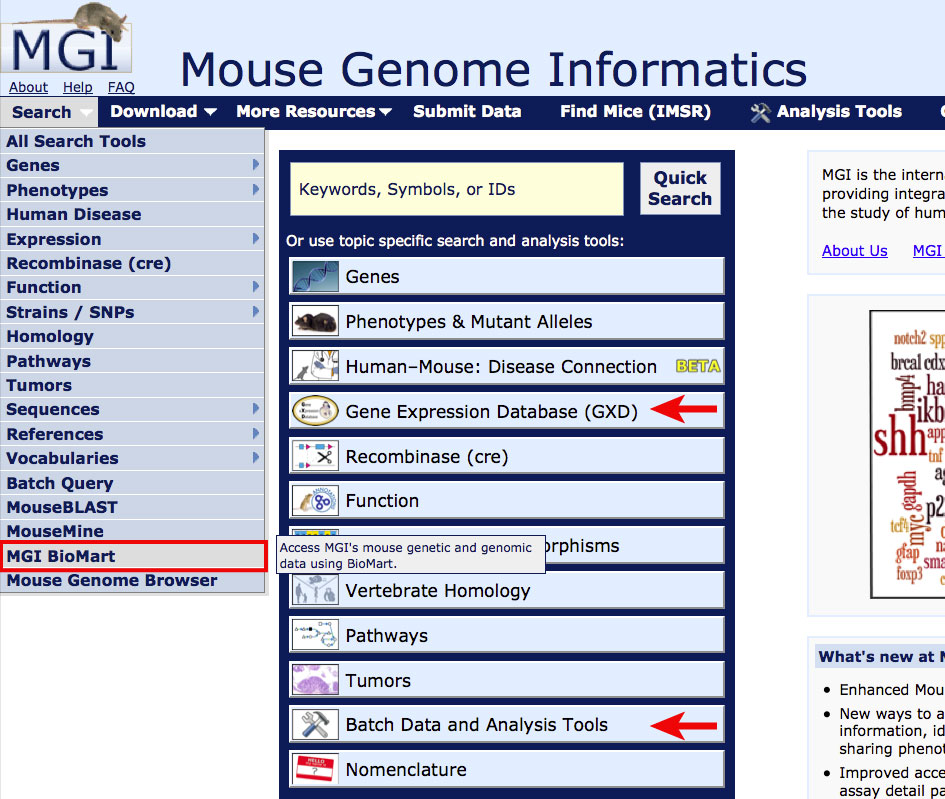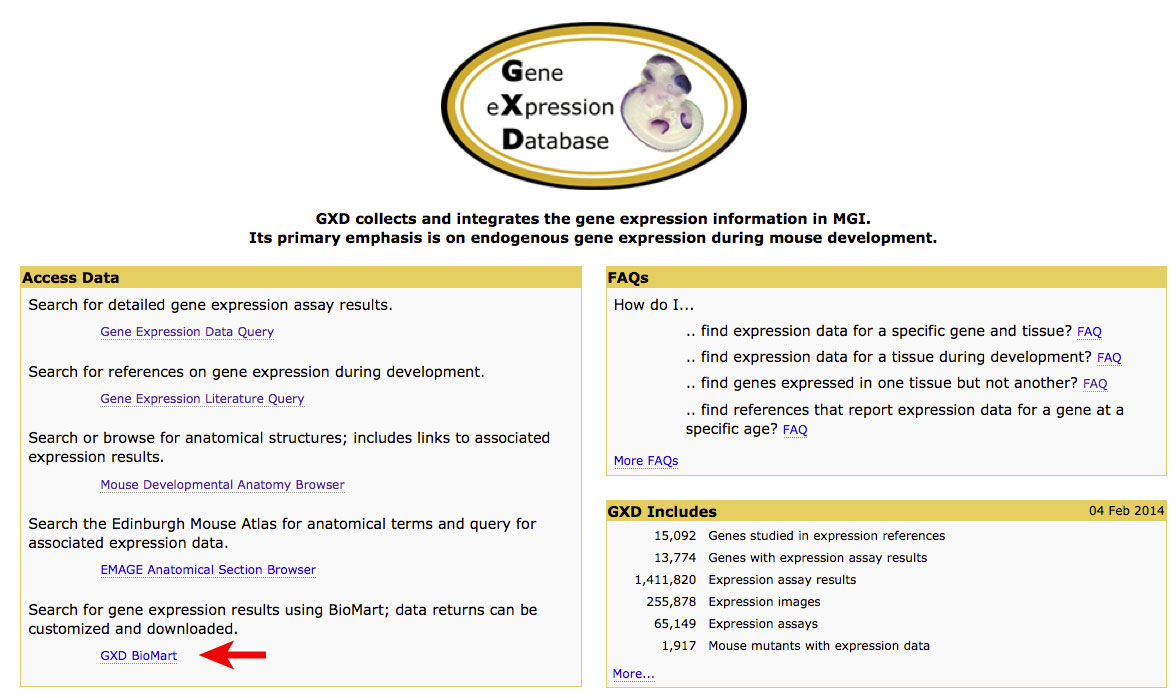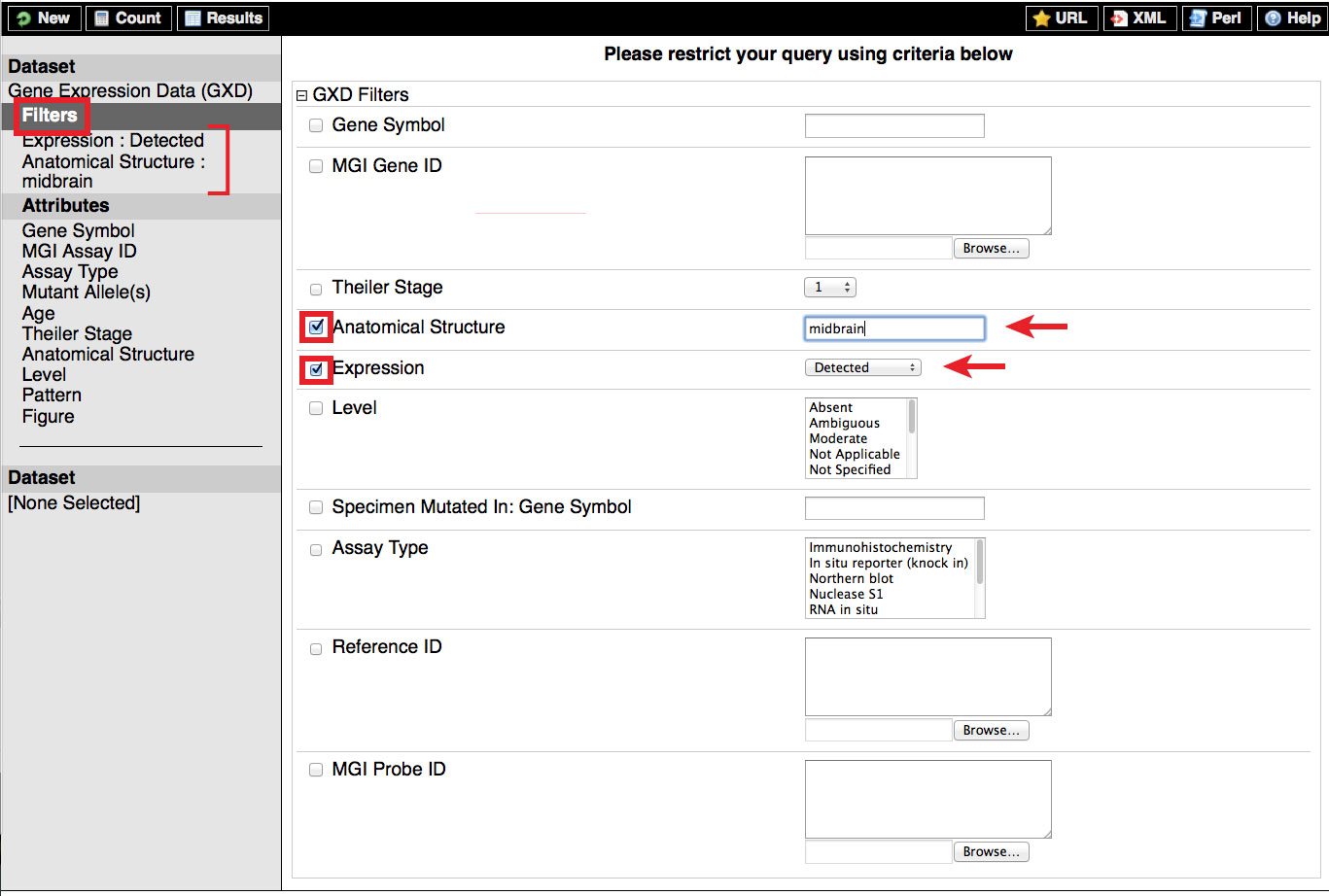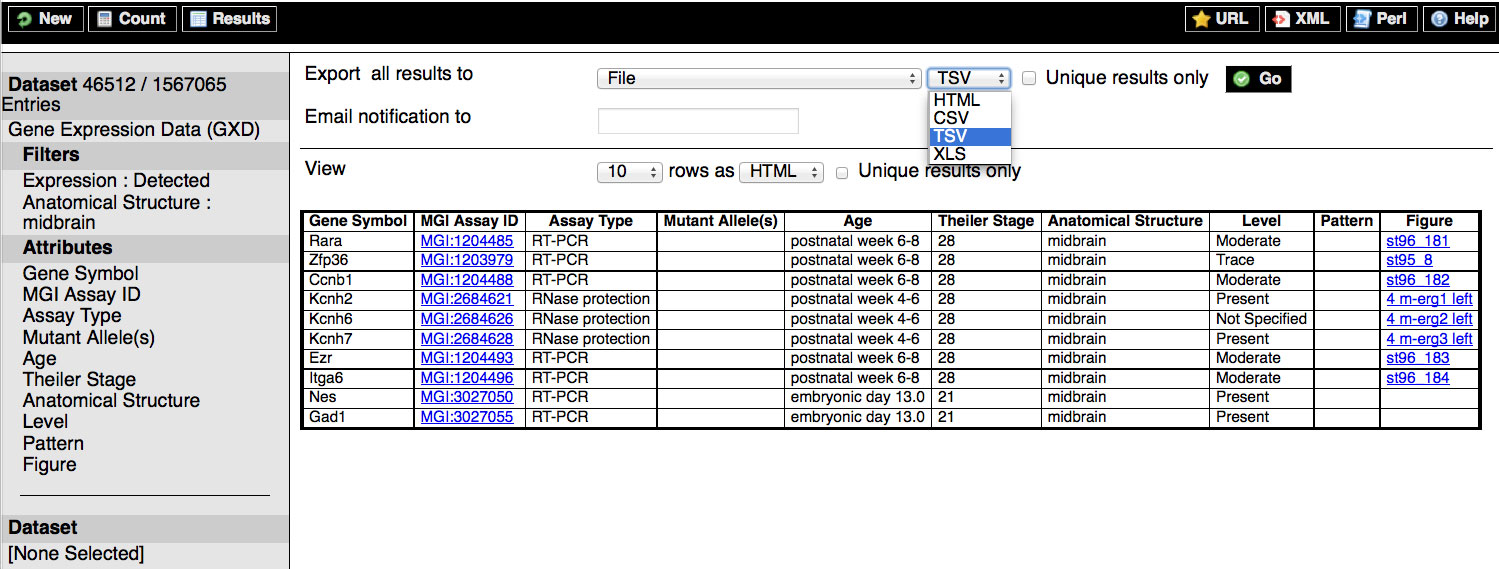How do I find and download expression data using BioMart?
How do I find and download expression data using BioMart?
| Overview | ||
| You can use the GXD BioMart to search for detailed expression using a variety of parameters and then export these data for use in further analyses in your lab. | ||
| Accessing the GXD BioMart | ||
Click the Gene Expression Database (GXD) button on the MGI homepage to go to the Gene Expression Database. Alternatively, begin with the BioMart by navigating from the drop down menu or the Batch Data and Analysis Tools. This tutorial begins from GXD. |
|
|
| Click on GXD BioMart in the lower left corner of the Gene Expression Database (GXD) page. Scroll down this page for further instructions. |
|
|
| Example 1. Finding and downloading expression data that demonstrate gene expression in the midbrain | |||
|
|
||
|
|
||